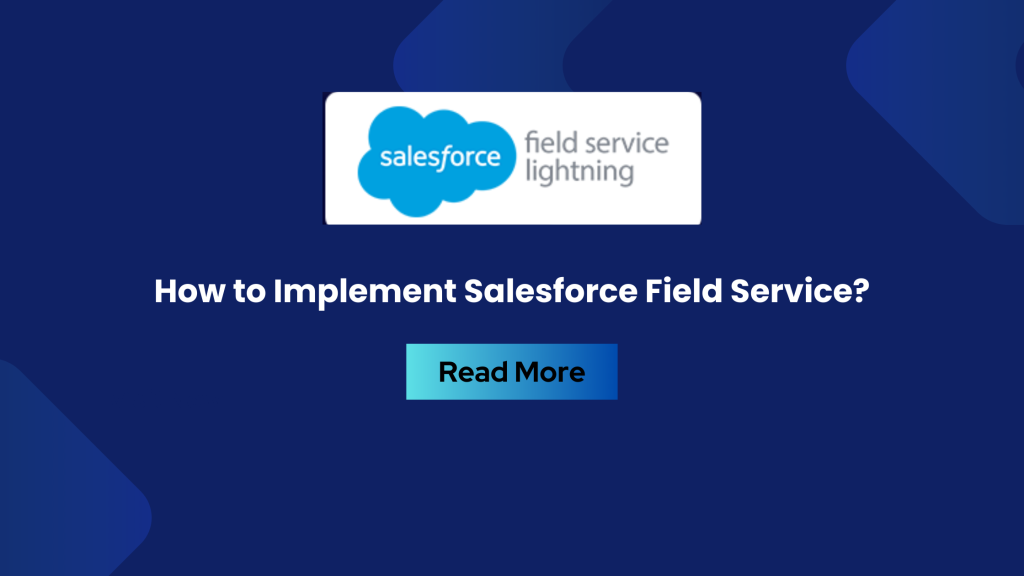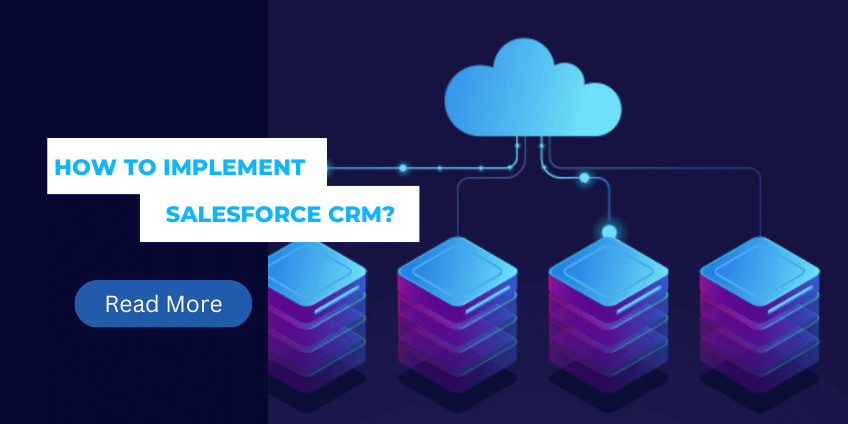Salesforce Quick Start Strategy
In the fast-paced world of business, implementing a robust Customer Relationship Management (CRM) system is crucial for staying competitive. However, lengthy and complex deployments can slow down your progress. That’s where a Salesforce Quick Start Strategy comes into play. Designed for businesses that need to hit the ground running, a Salesforce Quick Start Strategy focuses on delivering rapid implementation without sacrificing quality or functionality. This approach enables organizations to quickly leverage Salesforce’s powerful CRM tools, driving immediate business results. In this article, we will delve into the key elements of a Salesforce Quick Start Strategy, its benefits, and how you can ensure a successful and efficient rollout of Salesforce within your organization.
Understanding the Salesforce Quick Start Strategy
What is a Salesforce Quick Start Strategy?
A Salesforce Quick Start Strategy is a streamlined approach to implementing Salesforce CRM in a fraction of the time typically required for a full-scale deployment. This strategy is tailored to meet the specific needs of your business, focusing on the most critical functionalities that will deliver the highest impact. By prioritizing essential features and setting clear objectives, a Salesforce Quick Start Strategy ensures that your team can start using Salesforce effectively within weeks, rather than months. For those looking to quickly deploy cloud-based solutions alongside their Salesforce Tableau Dashboard, you might find our Digital Ocean Quick Start Implementation guide helpful.
Key Components of a Salesforce Quick Start Strategy
1. Assess Your Business Requirements:
Before embarking on your Salesforce journey, it’s essential to assess your organization’s unique business requirements thoroughly. Engage stakeholders from various departments to identify pain points, challenges, and desired outcomes. Document specific goals and objectives to align your Salesforce implementation accordingly. By conducting a comprehensive analysis, you can tailor Salesforce to meet your organization’s specific needs effectively.

2. Plan Your Implementation:
Once you have a clear understanding of your business requirements, it’s time to plan your Salesforce implementation. Create a detailed project plan outlining key milestones, timelines, and responsibilities. Consider factors such as data migration, integration requirements, and customization needs. Allocate resources and define roles for the implementation team, ensuring representation from various business units.

3. Configure Salesforce:
Begin by setting up your Salesforce org and customizing the platform to align with your business processes and workflows. Utilize Salesforce’s user-friendly interface to configure objects, fields, and layouts without extensive coding. Leverage declarative capabilities to define automation rules, validation rules, and workflow processes tailored to your organization’s requirements.

4. Data Migration:
Accurate data migration is crucial for a successful Salesforce implementation. Analyze existing data sources and develop a strategy to extract, cleanse, and transform the data for migration. Utilize Salesforce data import tools like the Data Import Wizard or Data Loader to migrate your data seamlessly. Thorough testing is essential to ensure data integrity and validate the accuracy of migrated records.

5. User Training and Adoption:
Effective user training is key to driving adoption and maximizing the value of your Salesforce implementation. Develop a comprehensive training program catering to users of different roles and responsibilities. Provide hands-on training, conduct workshops, and create training materials such as user guides or knowledge articles. Address user concerns promptly to foster a positive user experience.

6. Integration and Customization:
Integrate Salesforce with other systems used within your organization to leverage its full potential. Identify key integration points and utilize Salesforce’s robust integration capabilities, such as APIs and pre-built connectors, to establish seamless data flow between systems. Explore customization options to tailor Salesforce to your organization’s unique needs, such as creating custom objects, developing Lightning components, or utilizing AppExchange applications.

7. Testing and Quality Assurance:
Thoroughly test your Salesforce implementation to ensure it functions as expected and meets your business requirements. Develop a comprehensive testing plan covering unit testing, integration testing, and user acceptance testing (UAT). Test various scenarios, including data validation, automation, and integrations. Implement rigorous quality assurance processes to identify and address any issues or bugs before going live.

8. Go-Live and Post-Implementation Support:
Once your Salesforce implementation is thoroughly tested, plan a phased go-live approach or a full cutover based on your organization’s readiness. Provide post-implementation support to address any issues that may arise. Offer continuous training, establish a feedback mechanism, and monitor system performance to ensure a smooth transition and user satisfaction.

Additionally, to broaden your understanding of integrating various cloud services, our article on Cloud Services Implementation offers valuable insights.
Benefits of a Salesforce Quick Start Strategy
1. Rapid Time to Value
One of the primary benefits of a Salesforce Quick Start Strategy is the rapid time to value. By focusing on the most critical features and streamlining the implementation process, businesses can start seeing the benefits of Salesforce much sooner than with a traditional deployment. This quick turnaround is especially valuable for organizations that need to respond to changing market conditions or take advantage of new opportunities.
2. Cost-Effective Solution
A Salesforce Quick Start Strategy is also a cost-effective solution for businesses that need to implement Salesforce on a budget. By limiting the scope of the initial deployment and avoiding unnecessary customizations, you can reduce implementation costs while still gaining access to the powerful features of Salesforce CRM. This makes it an ideal option for small to medium-sized businesses that need a robust CRM solution without the high price tag.
Conclusion:
A Salesforce Quick Start Strategy offers a practical and efficient approach to implementing Salesforce CRM, enabling businesses to start reaping the benefits quickly. By focusing on essential features, streamlining the implementation process, and providing adequate training, this strategy ensures that your team can quickly adapt to the new system and drive business success. Whether you’re a small business looking to scale or a fast-growing company needing a robust CRM solution, a Salesforce Quick Start Strategy is the key to unlocking rapid results.
Author Spotlight

Chandan K. Sharma
An entrepreneur and author with a deep passion for technology, CRM, and digital marketing. Chandan is a versatile content creator and expert in CRM, sales automation, and marketing automation. He combines creativity with strategic thinking to deliver innovative, scalable solutions that help businesses streamline operations and drive growth.