Salesforce Marketing Cloud Mobile Connect
Salesforce Marketing Cloud Mobile Connect stands out as a powerful solution designed to streamline and enhance mobile marketing efforts. This tool provides marketers with the capability to manage SMS campaigns, deliver personalized messages, and drive customer engagement through mobile channels. As mobile usage continues to rise, leveraging Salesforce Marketing Cloud Mobile Connect becomes increasingly essential for businesses looking to stay ahead in their marketing strategies.
Salesforce Marketing Cloud Mobile Connect integrates seamlessly with other Salesforce Marketing Cloud functionalities, offering a comprehensive suite of tools for mobile engagement. It allows marketers to create, manage, and track SMS campaigns with ease. By utilizing this tool, businesses can reach their audience directly on their mobile devices, delivering timely and relevant messages that drive action and boost customer interaction.
Key Features of Salesforce Marketing Cloud Mobile Connect
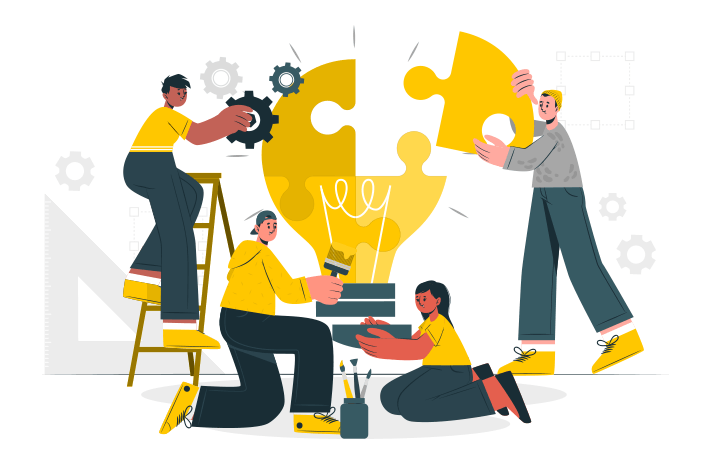
1. Comprehensive SMS Campaign Management
Salesforce Marketing Cloud Mobile Connect offers robust capabilities for managing SMS campaigns. Marketers can design and schedule text messages, segment their audience, and track campaign performance all within one platform. This integration ensures that mobile messaging efforts align with overall marketing strategies and objectives. For optimizing audience targeting, consider exploring Salesforce Marketing Cloud Data Segmentation, which enhances your ability to reach specific groups with tailored messages.
2. Personalized Mobile Messaging
Personalization is at the heart of Salesforce Marketing Cloud Mobile Connect. The platform allows you to craft messages that resonate with individual preferences and behaviors. By using customer data, you can create highly relevant and personalized SMS campaigns that drive engagement and conversions. To ensure your campaigns are compliant with industry standards and regulations, it’s crucial to understand Salesforce Marketing Cloud SMS Compliance, which helps maintain trust and avoid legal issues.
3. Advanced Reporting and Analytics
Implementation Steps:
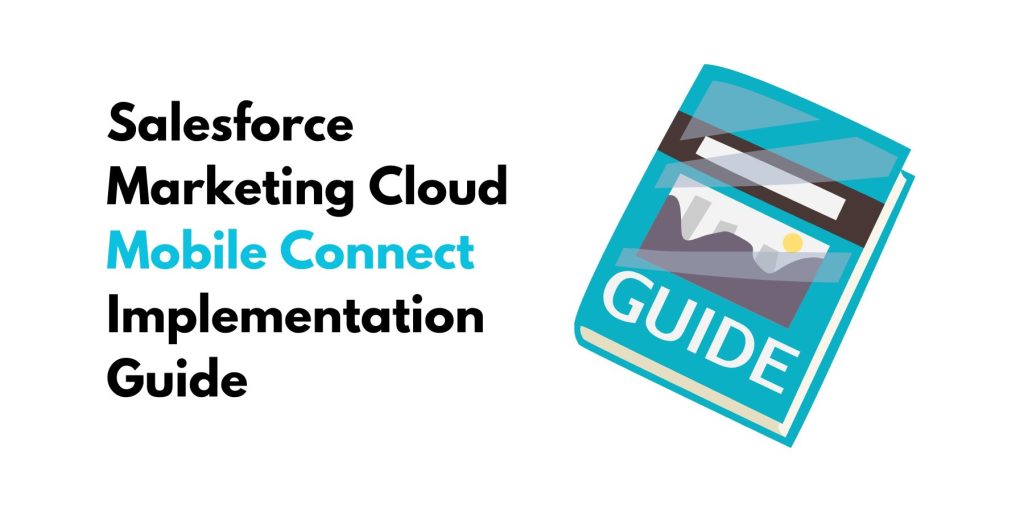
1. Accessing Mobile Connect:
Initiate the implementation process by logging into your Salesforce Marketing Cloud account. Please navigate to the Marketing Cloud dashboard, locate Mobile Connect, and familiarize yourself with its features. This foundational step sets the stage for a smooth integration.
2. Setting Up Mobile Connect:
Configure Mobile Connect settings to align with your campaign goals. Define messaging preferences, opt-in/opt-out mechanisms, and select sender IDs. These settings lay the groundwork for personalized and effective mobile interactions.
3. Building Contact Lists:
Efficiently segment your audience by creating targeted contact lists. Utilize Salesforce’s data capabilities to import and manage contact information seamlessly. This ensures that your mobile campaigns reach the right audience at the right time.
4. Crafting Engaging Messages:
Leverage Mobile Connect’s intuitive editor to create compelling SMS and push notification messages. Use personalization tokens to tailor messages to individual recipients. Keep your messages concise, relevant, and aligned with your marketing strategy.
5. Implementing Automation:
Explore Mobile Connect’s automation features to streamline your campaigns. Set up triggered messages, drip campaigns, and automated responses to enhance the efficiency of your mobile marketing efforts.
6. Integration with Salesforce CRM:
Ensure a cohesive marketing strategy by integrating Mobile Connect with Salesforce CRM. This integration facilitates seamless data synchronization, providing a holistic view of customer interactions across various channels.
Best Practices for Using Salesforce Marketing Cloud Mobile Connect
1. Ensure Compliance with Regulations
2. Personalize Your Messaging
Effective communication requires personalization. Utilize the data available within Salesforce Marketing Cloud to tailor your SMS messages to individual preferences and behaviors. This approach increases the relevance of your messages and enhances customer engagement.
3. Continuously Optimize with A/B Testing
To maximize the effectiveness of your SMS campaigns, incorporate Salesforce Marketing Cloud A/B Testing into your strategy. Test different message variations to identify what resonates best with your audience and refine your approach based on the results.
Conclusion:
Salesforce Marketing Cloud Mobile Connect offers a powerful solution for managing and optimizing mobile marketing efforts. With features like comprehensive SMS campaign management, personalized messaging, and advanced reporting, businesses can enhance their mobile engagement strategies and drive better results. By integrating tools such as Salesforce Marketing Cloud Data Segmentation, adhering to Salesforce Marketing Cloud SMS Compliance, and utilizing Salesforce Marketing Cloud A/B Testing, you can further refine your campaigns and achieve greater success.
Summary:
Salesforce Marketing Cloud Mobile Connect is essential for businesses looking to leverage mobile messaging effectively. It provides comprehensive tools for managing SMS campaigns, personalizing messages, and analyzing performance. By following best practices and utilizing additional features like Salesforce Marketing Cloud Data Segmentation, Salesforce Marketing Cloud SMS Compliance, and Salesforce Marketing Cloud A/B Testing, you can optimize your mobile marketing efforts and enhance customer engagement.
