Salesforce Marketing Cloud Email Setup
Setting up email campaigns effectively is crucial for any marketing strategy. Salesforce Marketing Cloud Email Setup provides a robust platform to manage and execute email marketing campaigns with precision and efficiency. This comprehensive guide will walk you through the essential steps and best practices for optimizing your email setup in Salesforce Marketing Cloud.
Salesforce Marketing Cloud Email Setup enables marketers to create, manage, and optimize email campaigns that resonate with their audience. Leveraging features such as Salesforce Marketing Cloud Data Segmentation ensures that marketers target and personalize their emails effectively. Additionally, marketers must comply with regulations and integrate seamlessly across multiple channels, including Salesforce Marketing Cloud SMS Compliance and Salesforce Marketing Cloud Mobile Connect, to build a successful email marketing strategy.
Key Steps for Salesforce Marketing Cloud Email Setup
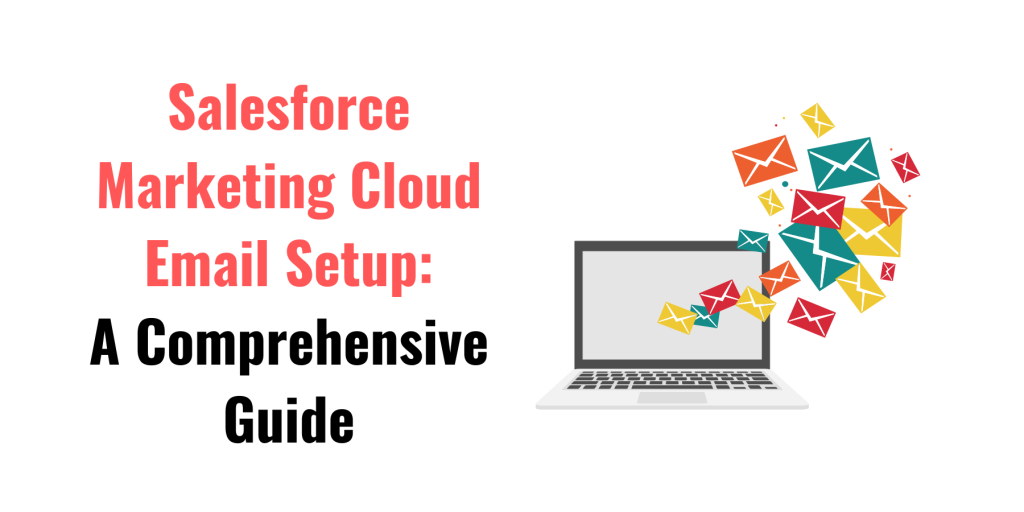
1. Configure Email Settings
The first step in the Salesforce Marketing Cloud Email Setup process is configuring your email settings. This includes setting up your sender profiles, email addresses, and reply mail management. Proper configuration ensures that your emails are delivered to the right recipients and that you maintain a professional appearance. You can find detailed instructions on configuring these settings through Salesforce’s official Email Settings guide.
2. Audience Segmentation
Effective email marketing begins with targeting the right audience. Using Salesforce Marketing Cloud Data Segmentation, you can divide your audience into specific segments based on criteria such as demographics, behavior, and past interactions. This segmentation allows for more personalized and relevant email content, which can significantly increase engagement and conversion rates.
3. Content Creation and Personalization
Once your audience is segmented, the next step in Salesforce Marketing Cloud Email Setup is creating and personalizing your email content. Utilize the drag-and-drop interface of Content Builder to design visually appealing emails. Incorporate dynamic content blocks to personalize emails for different segments automatically. This customization enhances the user experience and fosters stronger connections with your audience.
4. Automation and Scheduling
Automation plays a crucial role in Salesforce Marketing Cloud Email Setup. By setting up automated workflows, you can ensure that your emails are sent at optimal times without manual intervention. Automation tools allow you to trigger emails based on specific actions, such as a subscriber signing up for a newsletter or making a purchase. This ensures timely communication and increases the likelihood of engagement.
Best Practices for Salesforce Marketing Cloud Email Setup
1. Compliance and Deliverability
2. A/B Testing
A/B testing is a powerful feature in Salesforce Marketing Cloud Email Setup that allows you to test different versions of your emails to see which performs better. By experimenting with different subject lines, content, and send times, you can optimize your email campaigns for maximum effectiveness. For detailed insights on this, refer to Salesforce Marketing Cloud A/B Testing.
3. Multi-Channel Integration
Integrate your email campaigns with other marketing channels for a cohesive strategy. Use Salesforce Marketing Cloud Mobile Connect to reach your audience through SMS, ensuring consistent messaging across platforms. This multi-channel approach maximizes your reach and enhances the overall customer experience.
Frequently Asked Questions (FAQs):
Triggered emails are automated responses based on user actions, ensuring timely and relevant communication. Unlike traditional campaigns, they are personalized and driven by user behavior.
Absolutely! Salesforce Marketing Cloud provides robust customization options, allowing you to define triggers based on user interactions, preferences, and more.
Utilize the analytics tools within Salesforce Marketing Cloud to track key metrics such as open rates, click-through rates, and conversions. These insights help you refine your strategy for optimal results.
Yes, Salesforce Marketing Cloud offers seamless integration with various channels, ensuring a cohesive and multi-channel marketing approach for enhanced customer engagement.
Personalization is pivotal. Leverage customer data to tailor content, subject lines, and timing, creating a personalized experience that resonates with your audience.
Conclusion:
Setting up email campaigns effectively in Salesforce Marketing Cloud requires attention to detail and adherence to best practices. By following the steps outlined in this guide and leveraging tools like Salesforce Marketing Cloud Data Segmentation, Salesforce Marketing Cloud SMS Compliance, and Salesforce Marketing Cloud Mobile Connect, you can create compelling and personalized email campaigns that drive engagement and conversions.
Summary:
This guide has unraveled the intricacies of Salesforce Marketing Cloud Email Setup, focusing on setting up triggered emails for maximum impact. From understanding the concept to navigating the platform, creating campaigns, optimizing strategies, and troubleshooting, you are now equipped with the knowledge to elevate your email marketing game. Harness the power of triggered emails to engage your audience, drive conversions, and propel your business forward in the competitive digital landscape.
