In today’s competitive business environment, seamless integration between powerful software platforms can significantly enhance operational efficiency and customer relationship management. Salesforce HubSpot Integration is a prime example of such a synergy. By combining Salesforce’s robust CRM capabilities with HubSpot’s innovative marketing automation tools, businesses can achieve a unified view of their customer data, streamline workflows, and drive growth. In this article, we will explore the intricacies of Salesforce HubSpot Integration, its benefits, and how it can transform your business.
Salesforce HubSpot Integration
Discover the benefits, implementation process, and best practices of integrating HubSpot with Salesforce to enhance CRM capabilities, streamline operations, and drive growth for your business.
What is Salesforce HubSpot Integration?
Salesforce HubSpot Integration involves connecting the two platforms to enable data synchronization, process automation, and enhanced reporting capabilities. This integration allows businesses to leverage the strengths of both Salesforce and HubSpot, creating a powerful, cohesive CRM and marketing automation solution. By integrating these platforms, companies can ensure that their sales, marketing, and customer service teams are all working from the same set of data, leading to more informed decision-making and improved customer experiences.
Key Benefits of Salesforce HubSpot Integration
1
SALESFORCE MANAGED PACKAGE
1
SALESFORCE PERMISSION SET
4
VISUALFORCE PAGES
Once the integration is installed, it is set up and managed by HubSpot. Sync mappings for fields, field maps and sync issues are listed inside the HubSpot the integration’s settings.
Benefits of HubSpot-Salesforce Integration
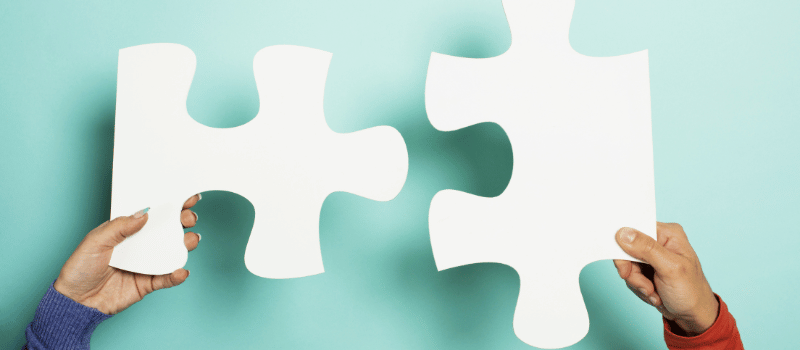
Integrating HubSpot with Salesforce offers several benefits for businesses looking to enhance their CRM capabilities:
1. Unified Customer Data
One of the primary benefits of Salesforce HubSpot Integration is the ability to unify customer data across both platforms. This ensures that all teams have access to accurate, up-to-date information, which is crucial for delivering personalized and timely customer interactions. For more details on how these platforms work together, refer to our article on “HubSpot and Salesforce integration – How do they work together?“
2. Streamlined Workflows
Integrating Salesforce with HubSpot can significantly streamline workflows by automating data transfer and reducing the need for manual data entry. This not only saves time but also minimizes the risk of errors. Automated workflows can be set up to trigger actions in one platform based on activities in the other, enhancing efficiency and ensuring that no critical tasks are overlooked.
3. Enhanced Reporting and Analytics
Salesforce HubSpot Integration provides businesses with enhanced reporting and analytics capabilities. By combining data from both platforms, companies can gain deeper insights into their sales and marketing performance. This comprehensive view enables more strategic planning and more effective allocation of resources.
Implementation Process
1
Assessing Requirements
Begin by assessing your business requirements and objectives for integrating HubSpot with Salesforce. Determine the specific data and processes you want to synchronize between the two platforms, such as leads, contacts, opportunities, and activities.
2
Configuring Integration Settings
Next, configure the integration settings within both HubSpot and Salesforce. This typically involves setting up data mappings, field mappings, and synchronization rules to ensure that information flows seamlessly between the two platforms.
3
Testing Integration
Once the integration settings are configured, thoroughly test the integration to ensure that data is syncing accurately and that workflows are functioning as expected. Identify and address any issues or discrepancies during the testing phase to ensure a smooth implementation.
4
Training Users
Provide training and support to users who will be working with the integrated HubSpot-Salesforce system. Ensure that users understand how to navigate the integrated interface, access relevant data, and leverage the full capabilities of both platforms to achieve their goals.
5
Monitoring and Maintenance
Continuously monitor the integrated system for any issues or performance issues. Regularly review data synchronization logs, troubleshoot any errors, and make adjustments as needed to optimize performance and ensure data integrity.
Best Practices for HubSpot-Salesforce Integration
To maximize the effectiveness of HubSpot-Salesforce integration, consider the following best practices:
- Define Clear Objectives:
Clearly define your objectives and goals for integrating HubSpot with Salesforce, and align them with your overall business strategy and objectives. This will help guide the integration process and ensure that it delivers tangible results. - Establish Data Governance:
Implement data governance policies and procedures to ensure data accuracy, consistency, and security across both platforms. Establish rules and guidelines for data management, access controls, and data synchronization to maintain data integrity. - Customize to Fit Your Needs:
Take advantage of customization capabilities within both HubSpot and Salesforce to tailor the integration to your specific business needs and workflows. Customize data mappings, field mappings, and automation rules to ensure that the integrated system aligns with your unique requirements. - Foster Collaboration Between Teams:
Promote collaboration between sales and marketing teams to leverage the full potential of HubSpot-Salesforce integration. Encourage open communication, shared goals, and cross-functional alignment to drive synergy and maximize the impact of integrated CRM efforts. - Continuously Evaluate and Optimize:
Regularly evaluate the performance and effectiveness of HubSpot-Salesforce integration and make adjustments as needed to optimize results. Monitor key metrics, gather feedback from users, and identify areas for improvement to ensure that the integrated system continues to meet your evolving business needs.
Exploring the Differences Between HubSpot and Salesforce
Understanding the differences between HubSpot and Salesforce can help businesses determine how best to integrate them. HubSpot excels in marketing automation and user-friendly interfaces, making it ideal for small to mid-sized businesses. Conversely, Salesforce offers extensive customization and scalability, making it a preferred choice for larger enterprises. For an in-depth comparison, check out our article on “Exploring the Differences Between HubSpot and Salesforce“.
Conclusion:
HubSpot-Salesforce integration offers businesses a powerful solution for enhancing CRM capabilities, streamlining operations, and driving growth. By synchronizing customer data, improving lead tracking and nurturing, and enhancing reporting and analytics, businesses can leverage the strengths of both platforms to achieve their goals more effectively. By following best practices and implementing integration processes strategically, businesses can unlock the full potential of integration and gain a competitive advantage in today’s dynamic business landscape.
For more guidance on making the right choice, refer to our article on “HubSpot vs Salesforce: Choosing the Right CRM for Your Business“.
Author Spotlight

Chandan K. Sharma
An entrepreneur and author with a deep passion for technology, CRM, and digital marketing. Chandan is a versatile content creator and expert in CRM, sales automation, and marketing automation. He combines creativity with strategic thinking to deliver innovative, scalable solutions that help businesses streamline operations and drive growth.