HubSpot Dashboard QuickStart
In today’s fast-paced digital landscape, businesses need tools that offer both efficiency and comprehensive insights. The HubSpot Dashboard is a crucial component of the HubSpot ecosystem. It provides a centralized platform to monitor, analyze, and optimize various aspects of your business operations. Whether you are a seasoned marketer or a newcomer to CRM systems, the HubSpot Dashboard offers an intuitive interface that makes data management straightforward and effective. This guide will walk you through the essentials of setting up and utilizing the HubSpot Dashboard, demonstrating its importance for business growth and success.
Understanding the HubSpot Dashboard
What is the HubSpot Dashboard?
The HubSpot Dashboard is a user-friendly tool designed to help businesses track key performance metrics and gain valuable insights into their marketing, sales, and customer service efforts. By centralizing data from different HubSpot tools, the dashboard provides a holistic view of your business performance, enabling you to make informed decisions. It features customizable widgets, real-time data updates, and intuitive visualization options, making it an indispensable tool for any business looking to optimize its operations.
Benefits of Using the HubSpot Dashboard
HubSpot Dashboard Quickstart: A Comprehensive Guide to Setting Up Your Account
HubSpot is a comprehensive platform designed to streamline marketing, sales, and customer service processes for businesses of all sizes. Setting up your HubSpot account correctly is crucial to unlocking its full potential and maximizing your productivity. In this guide, we’ll walk you through the essential steps to get started with HubSpot, from creating your account to configuring key settings and integrating with other tools.
1. Creating Your HubSpot Account
To begin, visit the HubSpot website and sign up for an account. You can choose from various plans based on your needs and budget, including free and paid options. Once you’ve selected a plan, follow the prompts to provide your email address, company information, and other relevant details. After completing the registration process, you’ll gain access to your HubSpot dashboard.
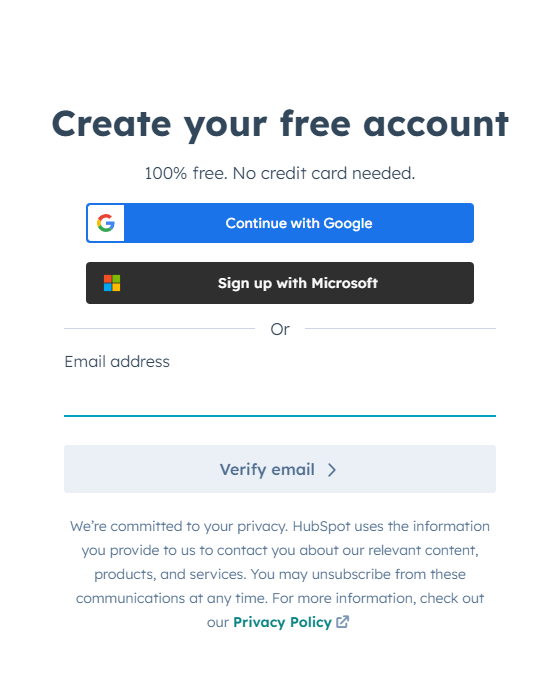
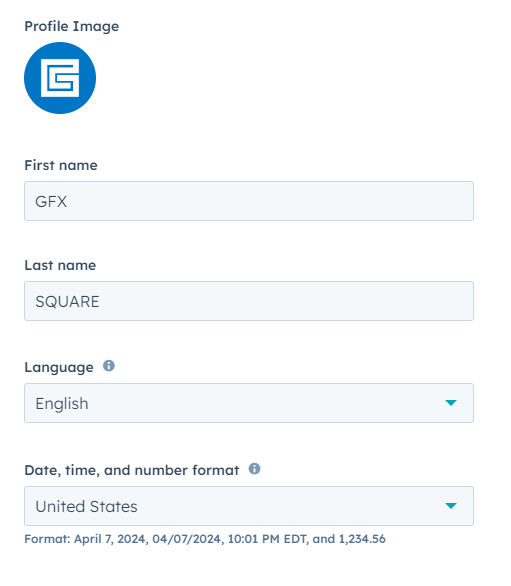
2. Configuring Account Settings
Before diving into the platform’s features, take some time to configure your account settings. Navigate to the settings menu within HubSpot to customize your account preferences, including language, time zone, and currency settings. You can also set up user permissions to control access levels for team members and collaborators.
3. Adding Users and Teams
If you’re working with a team, you can add users to your HubSpot account and organize them into teams for better collaboration and management. Assign roles and permissions to each user based on their responsibilities within your organization. For example, you can designate some users as marketers with access to email marketing and social media tools, while others may be assigned as sales representatives with access to CRM features.
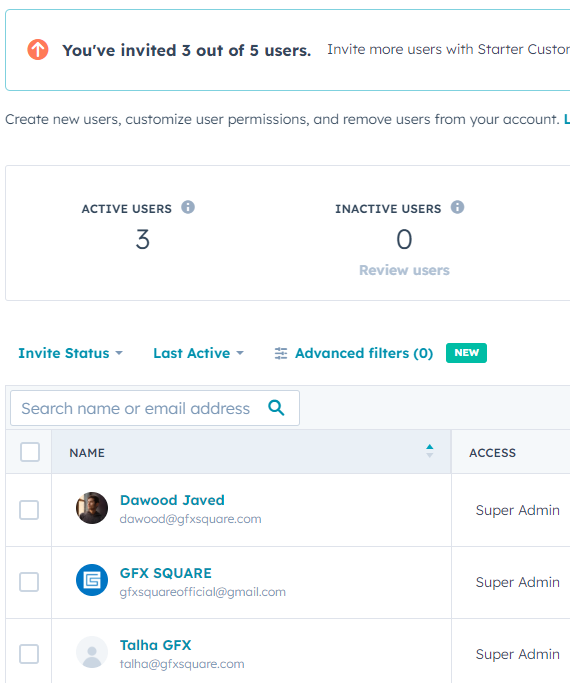
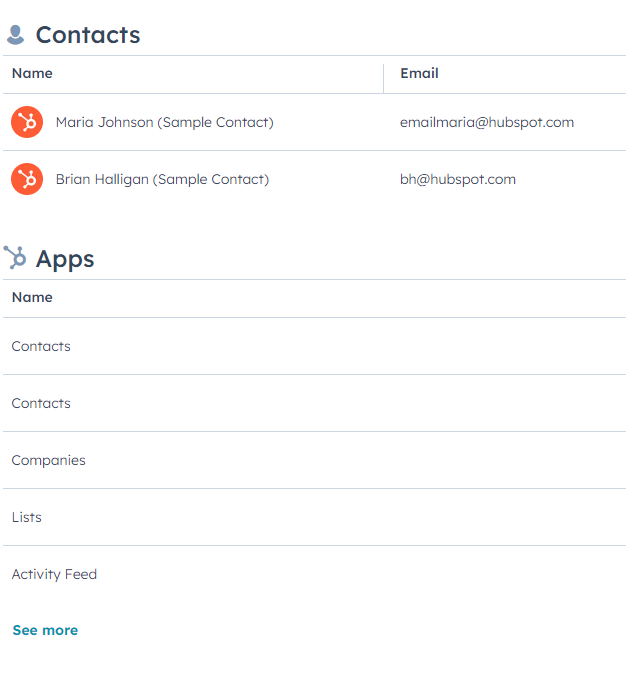
4. Importing Contacts and Data
One of the first steps in setting up your HubSpot account is to import your existing contacts and data. HubSpot provides various options for importing contacts, including uploading CSV files or connecting with other platforms such as Gmail or Outlook. Ensure that your data is clean and organized before importing it into HubSpot to avoid issues with duplicates or inaccuracies.
5. Setting Up Your CRM
HubSpot’s CRM (Customer Relationship Management) tool is the foundation of the platform, allowing you to manage your contacts, track interactions, and nurture leads. Configure your CRM settings to align with your sales process and workflow. Customize properties and fields to capture relevant information about your contacts, such as company size, industry, and lead status.
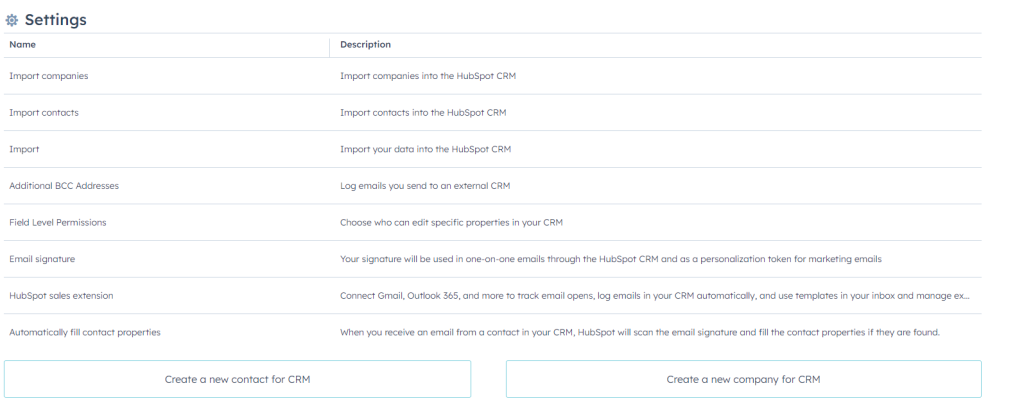
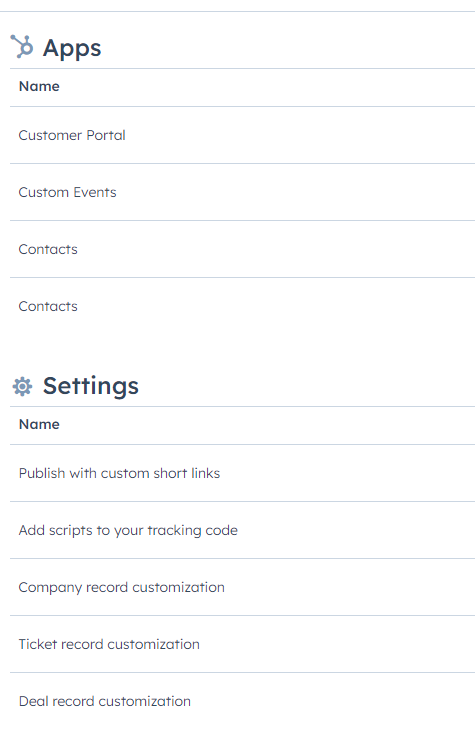
6. Creating Custom Properties and Fields
To capture additional information about your contacts, create custom properties and fields within HubSpot. These fields can be tailored to your specific business needs and can include data such as product interests, purchase history, or lead source. By capturing and tracking relevant information, you can personalize your communication and better understand your contacts’ needs and preferences.
7. Integrating with Other Tools
HubSpot offers seamless integrations with a wide range of third-party tools and platforms, allowing you to extend its functionality and streamline your workflows. Explore the HubSpot App Marketplace to discover integrations for email marketing, e-commerce, analytics, and more. Popular integrations include Gmail, Outlook, Salesforce, and Shopify.
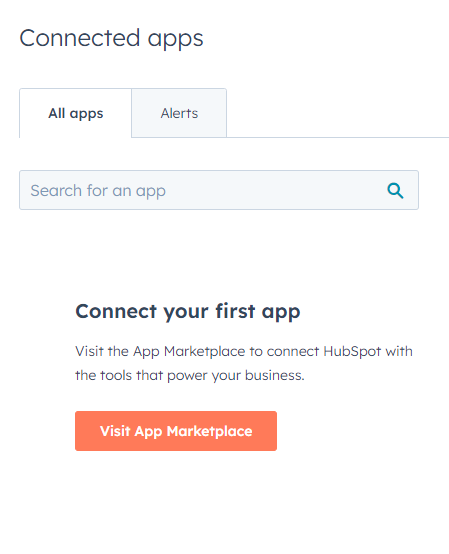
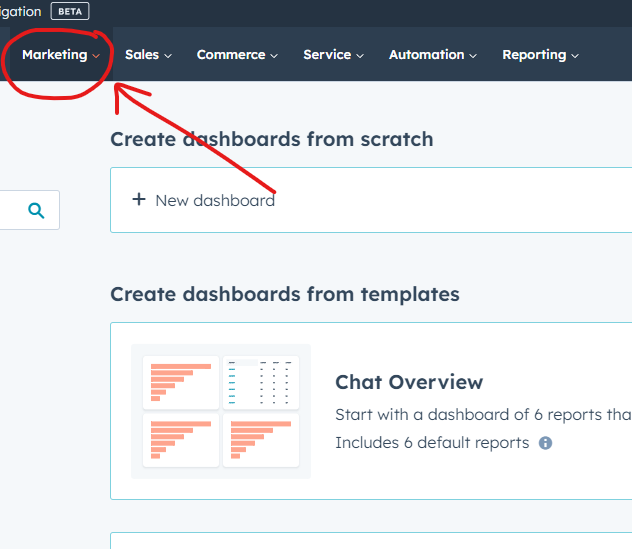
8. Setting Up Marketing Tools
Once your contacts and CRM are set up, it’s time to explore HubSpot’s marketing tools to attract, engage, and delight your audience. Create and publish content using the built-in content management system (CMS), design email campaigns with the drag-and-drop email builder, and track performance metrics with analytics dashboards. Experiment with different marketing strategies to find what works best for your business.
9. Configuring Sales Tools
HubSpot’s sales tools are designed to help you manage your pipeline, track deals, and close more sales. Set up deal stages and pipelines to reflect your sales process, and customize your dashboard to track key metrics such as deal velocity, win rates, and revenue projections. Leverage features like email tracking, meeting scheduling, and live chat to streamline your sales outreach and communication.
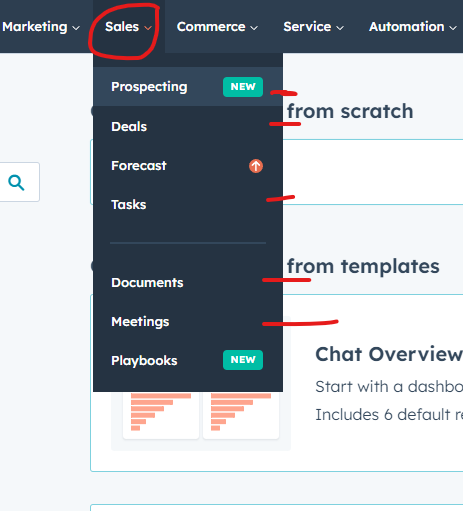
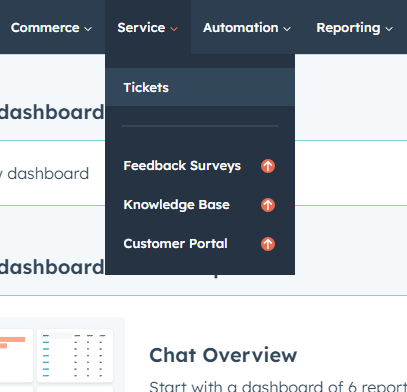
10. Exploring Customer Service Tools
Finally, take advantage of HubSpot’s customer service tools to provide exceptional support and build lasting relationships with your customers. Set up ticketing systems to manage customer inquiries and support requests, create knowledge base articles to provide self-service support, and use chatbots to automate responses and engage with visitors on your website. Monitor customer feedback and satisfaction metrics to identify areas for improvement and deliver a superior customer experience.
Leveraging the HubSpot Dashboard for Business Success

1. Enhancing Marketing Efforts with HubSpot Dashboard
The HubSpot Dashboard plays a crucial role in enhancing your marketing efforts. By tracking metrics such as website traffic, lead generation, and campaign performance, it provides a clear picture of what’s working and what needs improvement. This data-driven approach enables you to make adjustments in real-time, ensuring that your marketing strategies remain effective and aligned with your business goals.
2. Streamlining Sales Processes
3. Integrating the HubSpot Dashboard with Other Tools
Conclusion:
The HubSpot Dashboard is essential for any business looking to optimize operations and drive growth. It provides a centralized platform for tracking key performance metrics. This empowers businesses to make data-driven decisions and stay ahead of the competition. Whether you are a startup or an established enterprise, integrating the HubSpot Dashboard into your daily operations can significantly enhance your efficiency and effectiveness.
