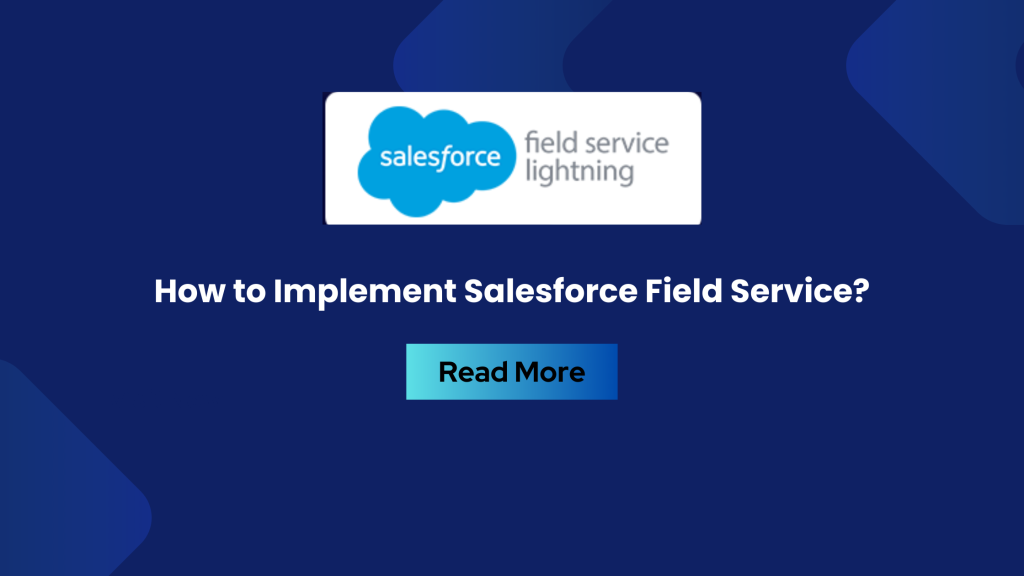Salesforce field service is a wholesome solution that makes it super easy for you to deliver the best customer experience on the field. It offers excellent optimisation tools to all your team members and provides crucial insights to ensure that your consumers’ issues are dealt with easily, in a short amount of time with high accuracy. For a holistic approach, field service Salesforce can be a great advantage. But, how do you implement it? What are a few things you must know before you begin? We bring you all the details right here. Keep reading to know all about it.
Table of Contents 1) Features of Salesforce Field Service 2) How To Implement and Get Started? 3) How To Customize It For You To Make It Work? 4) How Does It Increase Productivity? 5) Conclusion 6) Frequently Asked Questions
Features of Salesforce Field Service
Salesforce field service lightning offers your team end-to-end solutions in a single platform where one can arrange and manage work orders effectively. Some of the key features include;
- You can effortlessly link all the information of a job to the work orders
- Enables you to easily track any equipment or parts and handles your inventory
- It offers an exact account of labour hours and travel time
- All your appointments and schedule are managed methodologically with the help of a dispatcher
- It enables you to store territories where field agents are available to work
- A mobile app is also available for your mobile workforce that even works offline
- It offers easy templates for customer-facing reports with summaries of the status of the service appointment and work orders
How To Implement and Get Started?
As aforementioned, field service lightning Salesforce helps you with quick and effective service, benefiting your business. You can seamlessly integrate the system with other third-party systems too, such as IoT devices for complete accuracy and real-time updates. Also, even if you aren’t someone who is tech-savvy, field service lightning Salesforce is easy to use and comes with interactive and useful features that can come in handy.
Setting it up only takes a few minutes of your time and you can customise it as per your company’s requirements. Now, let’s understand how you can implement the same in a few simple steps.
- Go to Setup and enter Field Service Settings in the Quick Find Box
- Next, select Field Service Setting
- Here, Enable Field Service
- Click on Save
If you have the mobile app, you can also turn on the notifications for real-time updates. As you set up the work types, you can also add service appointments to generate new work orders.
Once you enable the Salesforce field service, to install the managed package and take control of the dispatcher, follow the steps below;
- Click on the installation link provided on the download page
- Select Install For Admins only
- Click on Done
Once you have installed and integrated the system, it is time to make use of it to your advantage.
How To Customize It To Make It Work?
Customizing the Salesforce field service can fetch you a variety of advantages for your business. While you can do it yourself, it is always suggested to borrow professional help to ensure you are able to make the most of it. If you are looking for the best services, to help you set up and customize it easily, we are here for you. Just click here to get in touch with us. Some of the benefits of salesforce field service when you customize it include;
- Helps you create your own custom reports and dashboards
- Helps elevate your productivity and revenue
- Offers custom portals and views
- Effortlessly integrates with third-party systems
How Does It Increase Productivity?
One of the reasons why it is so popular and beneficial for organisations is that it helps increase productivity and revenue. It curbs the excess workload on your teams and ensures they are able to focus on the areas that aid the company’s growth. This in turn enhances efficiency, and business performance and even helps with customer service and retention. From the basic strategy to implementation, we have the right expertise with Salesforce Solutions and assist you in meeting your business needs successfully.
Conclusion
Salesforce is curated to give your business the edge you need and ensure you achieve better performance. However, it is essential to customize Salesforce Field Service quickstrat package as per your needs and requirements to solve your unique business challenges. To know more about how you can integrate your business with Salesforce, get in touch with us today!
FAQs
What does Salesforce Field Service do? It is software that is designed to aid business growth. You can seamlessly incorporate it into your work orders, contacts, assets and more to make it easier for you.
What is the new name of Salesforce Field Service? The new name is Salesforce Field Service Lightning.
What is the need of field service? It is essential because it can help managers process job orders, keep track of any service or repairs and more.
Author Spotlight

Chandan K. Sharma
An entrepreneur and author with a deep passion for technology, CRM, and digital marketing. Chandan is a versatile content creator and expert in CRM, sales automation, and marketing automation. He combines creativity with strategic thinking to deliver innovative, scalable solutions that help businesses streamline operations and drive growth.