Hubspot Salesforce Integration Documentation
Learn how to navigate the HubSpot Salesforce integration process with ease by understanding the importance of HubSpot documentation.
Integrating HubSpot and Salesforce can greatly streamline a business’s sales and marketing efforts. By synchronizing data between these two powerful CRM platforms, companies can improve efficiency, data accuracy, and team collaboration. HubSpot & Salesforce integration documentation is essential due to the complexity of the integration process. To ensure a smooth and successful integration, this documentation provides detailed instructions and insights. This guide explores the key components of HubSpot & Salesforce integration documentation, covering everything from initial setup to common issues. It doesn’t matter if you have experience with CRM or are new to these platforms, this comprehensive guide will assist you in maximizing your integration’s benefits.
What is HubSpot Salesforce Integration Documentation?
HubSpot & Salesforce integration documentation is a detailed guide that explains how to integrate these two CRM systems. Detailed information is provided on setting up, configuring, mapping data, handling errors, and keeping everything up to date. Documentation is a crucial part of the integration process to ensure that any issues are addressed promptly. Differences between hubspot and salesforce is very important to know for basic understandings.
Importance of HubSpot Salesforce Integration Documentation
Proper HubSpot Salesforce integration documentation is essential for several reasons:
- Clarity and Guidance: It provides clear instructions and guidance, making the integration process straightforward.
- Error Reduction: By following documented procedures, the likelihood of errors and issues is significantly reduced.
- Time-Saving: Comprehensive documentation saves time by providing quick answers to common questions and problems.
- Consistency: Ensures that the integration process is consistent and standardized across the organization.
Key Components of HubSpot Salesforce Integration Documentation
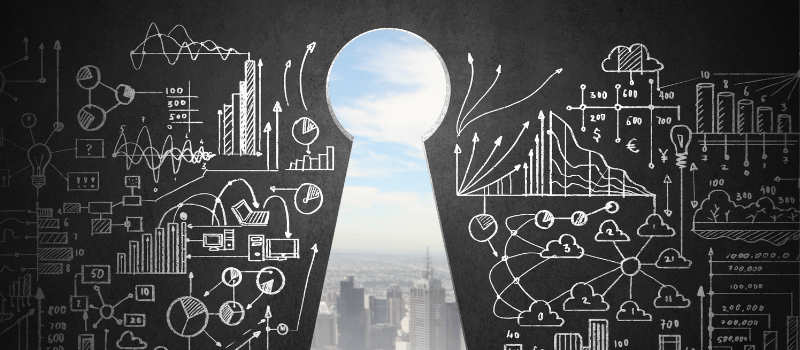
1. Initial Setup and Configuration
The initial setup and configuration section of the HubSpot Salesforce integration documentation covers the following:
- Prerequisites: Details the necessary prerequisites for integration, such as user permissions and API access.
- Connection Setup: Step-by-step instructions for connecting HubSpot and Salesforce.
- Field Mapping: Guidance on mapping fields between the two systems to ensure accurate data synchronization.
2. Data Mapping and Synchronization
Effective data mapping is critical for a successful integration. This section includes:
- Field Mapping Strategies: Best practices for mapping fields between HubSpot and Salesforce.
- Data Sync Settings: Instructions for setting up data synchronization rules and schedules.
- Handling Data Conflicts: Strategies for managing and resolving data conflicts during synchronization.
3. Error Handling and Troubleshooting
Even with the best documentation, issues can arise. This section covers:
- Common Errors: A list of common sync errors and their causes.
- Troubleshooting Steps: Detailed steps for diagnosing and resolving integration issues.
- Support Resources: Information on where to get additional help and support.
4. Ongoing Maintenance & Support
The initial setup and configuration section of the HubSpot Salesforce integration documentation covers the following:
- Prerequisites: Details the necessary prerequisites for integration, such as user permissions and API access.
- Connection Setup: Step-by-step instructions for connecting HubSpot and Salesforce.
- Field Mapping: Guidance on mapping fields between the two systems to ensure accurate data synchronization.
- Best Practices: Ongoing best practices for maintaining a smooth and efficient integration.
Best Practices for Effective Documentation
To create effective HubSpot Salesforce integration documentation, consider the following best practices:
Clarity and Simplicity: Ensure that the documentation is clear and easy to understand.
Regular Updates: Keep the documentation up-to-date with the latest integration changes and best practices.
Visual Aids: Use diagrams, screenshots, and videos to enhance understanding.
User Feedback: Incorporate feedback from users to improve the documentation.
Step-by-Step Guide to Implementing HubSpot Salesforce Integration Documentation
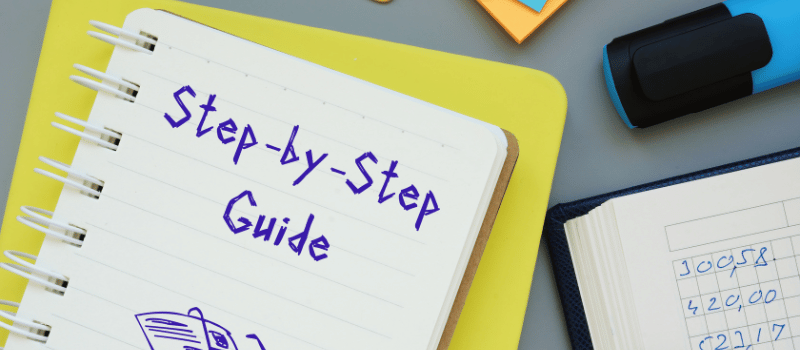
HubSpot and Salesforce integration streamlines business processes, improves data accuracy, and enhances team collaboration. Integration can, however, be challenging without proper guidance. The purpose of this step-by-step guide is to provide clear instructions and best practices for implementing HubSpot Salesforce integration. Businesses can avoid common pitfalls and achieve seamless data synchronization between these two leading CRM platforms by leveraging detailed documentation.
Step 1: Preparation and Prerequisites
Before diving into the integration process, it’s essential to prepare by meeting the necessary prerequisites:
- User Permissions: Ensure that you have the required user permissions in both HubSpot and Salesforce.
- API Access: Confirm that API access is enabled in both platforms.
- Data Review: Conduct a thorough review of your data to identify any discrepancies or duplicates that need to be addressed.
Step 2: Connecting HubSpot and Salesforce
The next step involves establishing a connection between HubSpot and Salesforce:
- Login to HubSpot: Navigate to the HubSpot dashboard and go to the Integrations settings.
- Select Salesforce Integration: Choose the Salesforce integration option and follow the prompts to connect your Salesforce account.
- Authorize Connection: Authorize the connection by providing the necessary credentials and permissions.
Step 3: Configuring Field Mappings
Proper field mapping is crucial for accurate data synchronization. Follow these steps to configure field mappings:
Identify Key Fields: Identify the key fields in both HubSpot and Salesforce that need to be mapped.
Map Fields: Use the integration settings to map fields between the two platforms. Ensure that field types and formats match.
Test Mappings: Test the field mappings to ensure that data is being transferred accurately.
Step 4: Setting Up Data Synchronization
Configure data synchronization settings to ensure a smooth flow of information:
- Sync Rules: Define sync rules, such as which records to sync and how often synchronization should occur.
- Conflict Resolution: Set up conflict resolution rules to handle data discrepancies.
- Initial Sync: Perform an initial data sync to verify that the integration is working as expected.
Step 5: Error Handling and Troubleshooting
Even with detailed documentation, errors can occur. Here’s how to handle and troubleshoot common issues:
- Monitor Sync Logs: Regularly monitor sync logs to identify and address errors.
- Common Errors: Familiarize yourself with common sync errors and their causes, such as data mismatches and API limits.
- Troubleshooting Steps: Follow troubleshooting steps provided in the documentation to resolve issues quickly.
Step 6: Ongoing Maintenance and Updates
Maintaining the integration is an ongoing process. Ensure continued success by following these best practices:
- Regular Audits: Conduct regular audits to ensure data integrity and consistency.
- Update Documentation: Keep the documentation up-to-date with the latest integration changes and best practices.
- Training and Support: Provide training for team members and ensure they know where to find support resources.
Case Studies and Real-World Examples
Case Study 1: SaaS Company Streamlines Sales and Marketing
A SaaS company was struggling with data inconsistencies between their sales and marketing teams. By implementing HubSpot Salesforce integration documentation, they were able to map fields accurately and set up efficient data synchronization. This resulted in improved data accuracy and enhanced collaboration between teams, ultimately boosting sales and customer satisfaction.
Case Study 2: Retail Business Enhances Customer Insights
A retail business wanted to gain better insights into customer behavior by integrating HubSpot and Salesforce. Using detailed documentation, they successfully connected the platforms and configured data sync rules. This allowed them to consolidate customer data, leading to more personalized marketing campaigns and increased sales.
Case Study 3: Healthcare Provider Improves Operational Efficiency
A healthcare provider needed to streamline their patient management processes. By following HubSpot Salesforce integration documentation, they were able to integrate the two systems seamlessly. This integration reduced manual data entry, minimized errors, and improved overall operational efficiency.
Conclusion:
The HubSpot Salesforce integration documentation is an invaluable resource for businesses looking to integrate these powerful CRM systems. By providing clear instructions, reducing errors, and ensuring consistency, comprehensive documentation plays a crucial role in the integration process’s success. Whether you’re just starting the integration or looking to improve an existing setup, following detailed documentation will help you achieve a seamless and efficient integration.
Summary:
In summary, HubSpot Salesforce integration documentation is essential for a smooth and successful integration. It provides clear guidance on setup, data mapping, error handling, and ongoing maintenance, ensuring efficiency and error-free integration. By following best practices and leveraging real-world examples, businesses can maximize HubSpot Salesforce integration benefits.
Author Spotlight

Chandan K. Sharma
An entrepreneur and author with a deep passion for technology, CRM, and digital marketing. Chandan is a versatile content creator and expert in CRM, sales automation, and marketing automation. He combines creativity with strategic thinking to deliver innovative, scalable solutions that help businesses streamline operations and drive growth.