HubSpot and Salesforce Integration
Explore how to make HubSpot and Salesforce integration work together seamlessly to enhance CRM capabilities, streamline operations, and drive growth for businesses.


HubSpot and Salesforce Integration Overview
The HubSpot and Salesforce integration bridges the gap between your marketing and sales teams, ensuring that both can work in harmony. This integration allows for the automatic synchronization of data between the two platforms, eliminating the need for manual data entry and reducing the risk of errors. With this integration, your sales team can access valuable marketing insights, while your marketing team can better understand the sales pipeline and customer interactions.
Key Benefits of HubSpot and Salesforce Integration
- Unified Data: Centralize your customer data for a complete view of your leads and customers.
- Improved Efficiency: Save time with automatic data syncing between HubSpot and Salesforce.
- Enhanced Reporting: Combine marketing and sales data for comprehensive reporting and analytics.
- Better Alignment: Ensure your marketing and sales teams are on the same page with synchronized data.
The Standard HubSpot and Salesforce Integration
Using HubSpot and Salesforce integration, leads are automatically created in Salesforce based on new HubSpot contacts. Standard HubSpot and Salesforce integrations are straightforward and user-friendly. Without extensive technical knowledge, this integration offers out-of-the-box features that cater to most businesses’ needs.
When an opportunity is won in Salesforce, the contact’s lifecycle stage in HubSpot changes to ‘Customer’.
By default, HubSpot and Salesforce sync Contacts. It is necessary to uninstall the integration in order to disable it. If you wish, you can sync the following standard objects:
- HubSpot accounts are Salesforce accounts
- Salesforce deals are HubSpot deals
- HubSpot events are equivalent to Salesforce activities
If you’re using HubSpot Enterprise, you can sync up to ten additional custom objects.
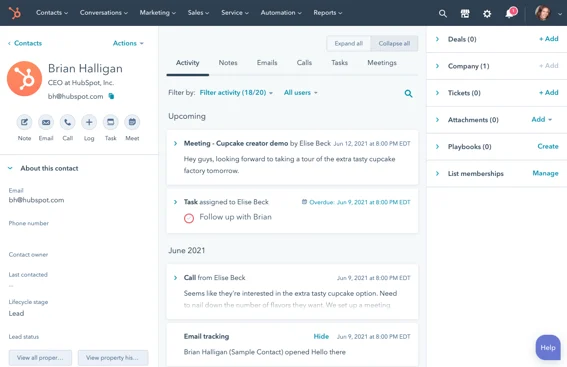
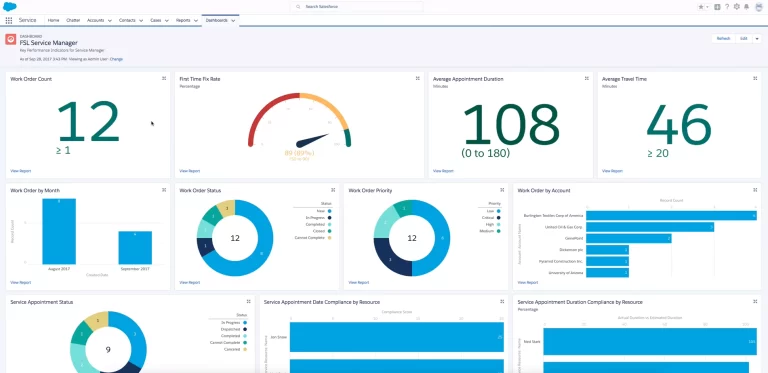
For a deeper dive into the strengths and considerations of each platform, check out our comparison guide: HubSpot vs Salesforce: Choosing the Right CRM for Your Business.
Key Features of the Standard HubSpot and Salesforce Integration
- Bidirectional Sync: Data flows seamlessly between HubSpot and Salesforce, ensuring both systems are always up to date.
- Custom Field Mapping: Map custom fields in HubSpot to corresponding fields in Salesforce for more precise data management.
- Lead and Contact Sync: Automatically sync leads and contacts, ensuring your sales team has access to the latest information.
- Campaigns and Opportunities: Sync marketing campaigns and sales opportunities to track the customer journey from lead generation to conversion.
How to Get Started:
After learning more about HubSpot’s integration with Salesforce, it’s time to decide if it’s right for you and your team. We specialize in integrating HubSpot and Salesforce for Enterprise B2B organizations looking to scale their marketing and sales automation efforts. Because we believe in the power of Salesforce and HubSpot combined, we chose this specialty. If you have questions about HubSpot plans or how to prepare for HubSpot Salesforce integration, please contact us.

Prepare Your Accounts:
Ensure you have admin access to both HubSpot and Salesforce.
Install the HubSpot Integration:
In your HubSpot account, navigate to the App Marketplace and search for Salesforce. Follow the prompts to install the integration.
Authorize the Connection:
Authorize the connection between HubSpot and Salesforce by logging into your Salesforce account when prompted.
Configure Your Settings:
Set up your data sync preferences, including lead and contact syncing, custom field mapping, and more.
Test the Integration:
Before fully implementing, test the integration to ensure data is syncing correctly and that all settings are configured properly.
Best Practices for HubSpot and Salesforce Integration
To get the most out of your HubSpot and Salesforce integration, follow these best practices:
Regularly Monitor Data Sync
- Check for Errors: Regularly monitor the integration for any sync errors and address them promptly.
- Validate Data: Periodically validate the data in both systems to ensure accuracy and consistency.
- Update Field Mappings: As your business needs change, update your custom field mappings to reflect those changes.
Align Marketing and Sales Processes
- Define Common Goals: Ensure both teams are aligned on common goals and metrics.
- Share Insights: Regularly share insights and feedback between teams to improve processes.
- Collaborate on Campaigns: Collaborate on marketing campaigns to ensure they are aligned with sales objectives.
When to Get Help with the HubSpot and Salesforce Integration
While the HubSpot and Salesforce integration is designed to be user-friendly, there are times when you might need additional help. Consider seeking assistance if:
- Custom Requirements: You have specific needs that go beyond the standard integration features.
- Complex Data Structures: Your organization has complex data structures that require custom field mapping or unique configurations.
- Troubleshooting Issues: You encounter issues during the installation or synchronization process that you cannot resolve on your own.
- Optimization: You want to optimize the integration to ensure maximum efficiency and data accuracy.
Finding the Right Help
- HubSpot Support: Utilize HubSpot’s support resources, including their knowledge base and customer support team.
- Salesforce Support: Reach out to Salesforce’s support team for assistance with any Salesforce-specific issues.
- Consultants and Partners: Consider hiring certified HubSpot and Salesforce consultants or partners who specialize in integrations.
Frequently Asked Questions (FAQs):
The HubSpot and Salesforce integration is a solution that connects your HubSpot and Salesforce accounts, allowing for the seamless synchronization of data between the two platforms. This integration ensures that your marketing and sales teams have access to the same data, improving collaboration and efficiency.
The integration works by automatically syncing data between HubSpot and Salesforce. This includes leads, contacts, campaigns, and opportunities. The bidirectional sync ensures that any updates made in one platform are reflected in the other, keeping both systems up to date.
Yes, the integration is highly customizable. You can map custom fields, set up specific data sync preferences, and configure other settings to meet your business’s unique needs.
Using HubSpot and Salesforce together provides several benefits, including improved data accuracy, enhanced reporting capabilities, better alignment between marketing and sales teams, and increased efficiency through automation.
The cost of the HubSpot and Salesforce integration can vary depending on your specific requirements and the complexity of your data. It’s best to consult with HubSpot and Salesforce for detailed pricing information based on your needs.
Yes, both HubSpot and Salesforce offer support for the integration. You can access their support resources, including knowledge bases, customer support teams, and certified consultants, to help with any issues or customization needs.
With HubSpot and Salesforce integration, businesses can streamline operations, improve data accuracy, and enhance collaboration between marketing and sales. Your business will be well-equipped to manage customer relationships effectively and grow with this powerful combination of tools.
To revisit the core distinctions between these two CRM giants, you can refer back to our earlier piece: Exploring the Differences Between HubSpot and Salesforce. This will help solidify your decision based on your specific business needs.
Author Spotlight

Chandan K. Sharma
An entrepreneur and author with a deep passion for technology, CRM, and digital marketing. Chandan is a versatile content creator and expert in CRM, sales automation, and marketing automation. He combines creativity with strategic thinking to deliver innovative, scalable solutions that help businesses streamline operations and drive growth.