HubSpot Contacts
HubSpot Contacts is a powerful feature within the HubSpot CRM that allows businesses to organize, track, and manage all their customer interactions in one place. Whether you are a small startup or a large enterprise, leveraging HubSpot Contacts can streamline your operations, enhance customer relationships, and ultimately drive business growth. This article will delve into the features and benefits of HubSpot Contacts, providing insights on how to maximize this tool for your business needs.
Understanding HubSpot Contacts
Organizing Your HubSpot Contacts
Enhancing Sales with HubSpot Contacts
Integrating HubSpot Contacts with Other HubSpot Tools
One of the key advantages of HubSpot Contacts is its seamless integration with other HubSpot tools, such as the HubSpot Marketing Hub, Sales Hub, and Service Hub. This integration ensures that all customer data is synchronized across different departments, providing a unified view of the customer journey. By integrating HubSpot Contacts with the HubSpot Dashboard, businesses can gain valuable insights into their contact database, enabling more informed decision-making. For guidance on setting up these integrations, HubSpot Dashboard Quick Start: Your Guide to a Seamless Setup offers a detailed walkthrough.
Utilizing HubSpot Contacts for Marketing Campaigns
HubSpot Contacts is instrumental in successful marketing campaigns. It leverages detailed contact information and segmentation capabilities. This allows businesses to create highly targeted email campaigns, social media ads, and other initiatives. Personalized marketing efforts resonate more with the audience, leading to higher engagement and conversion rates.
Monitoring and Analyzing Contact Performance
To ensure the effectiveness of your contact management strategies, it’s essential to monitor and analyze the performance of your HubSpot Contacts. The HubSpot Dashboard offers robust reporting and analytics tools that provide insights into contact engagement, lead conversion rates, and overall CRM health. By regularly reviewing these metrics, businesses can identify areas for improvement and make data-driven decisions to enhance their contact management processes.
Checkout HubSpot’s official article about creating contacts.
Quickstart Tips for HubSpot Contact Management
Tip 1: Segmentation for Targeted Communication
Segmentation is a fundamental aspect of effective contact management in HubSpot. By dividing your contacts into specific groups based on criteria such as demographics, behaviors, or interests, you can tailor your communication to their needs and preferences. HubSpot offers various segmentation tools, including lists, workflows, and custom properties.
Creating Lists
Lists in HubSpot allow you to segment your contacts based on predefined criteria. You can create lists based on demographic information, engagement history, or any custom properties you’ve set up. For example, you could create a list of contacts who have not engaged with your emails in the last three months, allowing you to re-engage them with targeted campaigns.

Using Workflows
Workflows automate various tasks and actions based on triggers and conditions you define. You can use workflows to segment contacts dynamically based on their behavior and interactions with your company. For instance, you could set up a workflow to enroll contacts who download a particular ebook into a nurturing email sequence tailored to their interests.
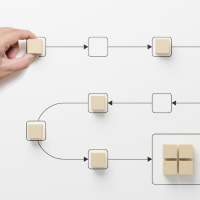
Leveraging Custom
PropertiesCustom properties enable you to capture and store additional information about your contacts beyond the default fields provided by HubSpot. By leveraging custom properties effectively, you can create more granular segmentation criteria and personalize your communication even further. For example, you could create a custom property to track a contact’s industry or job title and use that information to send targeted content.

Tip 2: Consistent Data Management Practices
Maintaining clean and accurate contact data is crucial for effective communication and reporting in HubSpot. Inconsistent or outdated data can lead to errors, duplication, and inefficiencies. Implementing consistent data management practices will help you keep your contact database organized and reliable.
Standardizing Data Entry
Establishing clear guidelines for data entry ensures that all team members input information consistently. You can use custom properties with predefined options or dropdown menus to enforce standardization. For example, you could create a dropdown menu for the “Industry” property to ensure that contacts are categorized consistently.

Regular Data Cleansing
Regularly reviewing and updating your contact database is essential for maintaining data accuracy. HubSpot provides tools to identify and merge duplicate contacts, as well as to update outdated information automatically. Schedule regular data cleansing activities to ensure that your contact database remains up-to-date and reliable.

Implementing Data Governance Policies
Implementing data governance policies helps maintain data quality and consistency across your organization. Define roles and responsibilities for data management tasks, establish protocols for data entry and validation, and enforce compliance with data quality standards. By establishing clear guidelines and processes, you can prevent data discrepancies and ensure that everyone follows best practices.

Tip 3: Personalization and Contextualization
Personalizing your communication and providing relevant context to your contacts can significantly improve engagement and conversion rates. HubSpot offers various features and tools to help you deliver personalized and contextualized experiences to your contacts.
Using Personalization Tokens
HubSpot’s personalization tokens allow you to insert dynamic content into your emails, landing pages, and other marketing materials based on information stored in your contact database. You can personalize content such as the recipient’s name, company, or any custom properties you’ve collected. Incorporating personalization tokens into your communication makes your messages more relevant and engaging.

Contextualizing Interactions
Providing context to your interactions with contacts helps build stronger relationships and fosters trust. HubSpot’s timeline feature aggregates all interactions and touchpoints with a contact in one place, allowing you to see their engagement history at a glance. Use this information to tailor your communication based on their past interactions and preferences. For example, if a contact has previously attended a webinar on a specific topic, you can follow up with related content or offers.

Analyzing Engagement Data
Analyzing engagement data provides insights into your contacts’ behavior and preferences, enabling you to deliver more targeted and personalized experiences. HubSpot’s analytics tools allow you to track email opens, clicks, website visits, and other interactions, helping you understand what resonates with your audience. Use this data to refine your communication strategy and deliver content that is relevant and valuable to your contacts.

Conclusion:
HubSpot Contacts is a powerful tool that can significantly enhance your business operations by providing a centralized platform for managing customer interactions. By organizing contacts efficiently, integrating with other HubSpot tools, and leveraging data for personalized marketing and sales efforts, businesses can achieve higher engagement and conversion rates. Regular monitoring and analysis of contact performance through the HubSpot Dashboard further ensure continuous improvement. Embrace the power of HubSpot Contacts to drive your business growth and success.
