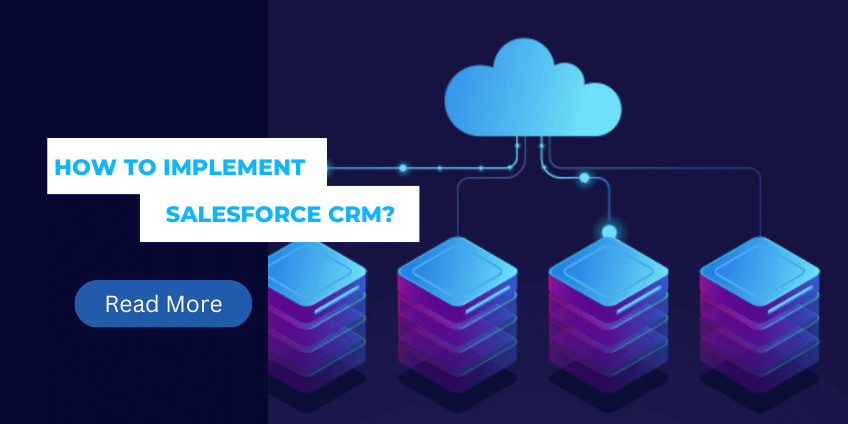Salesforce Marketing Cloud AmpScript Coding
What is AmpScript Coding?
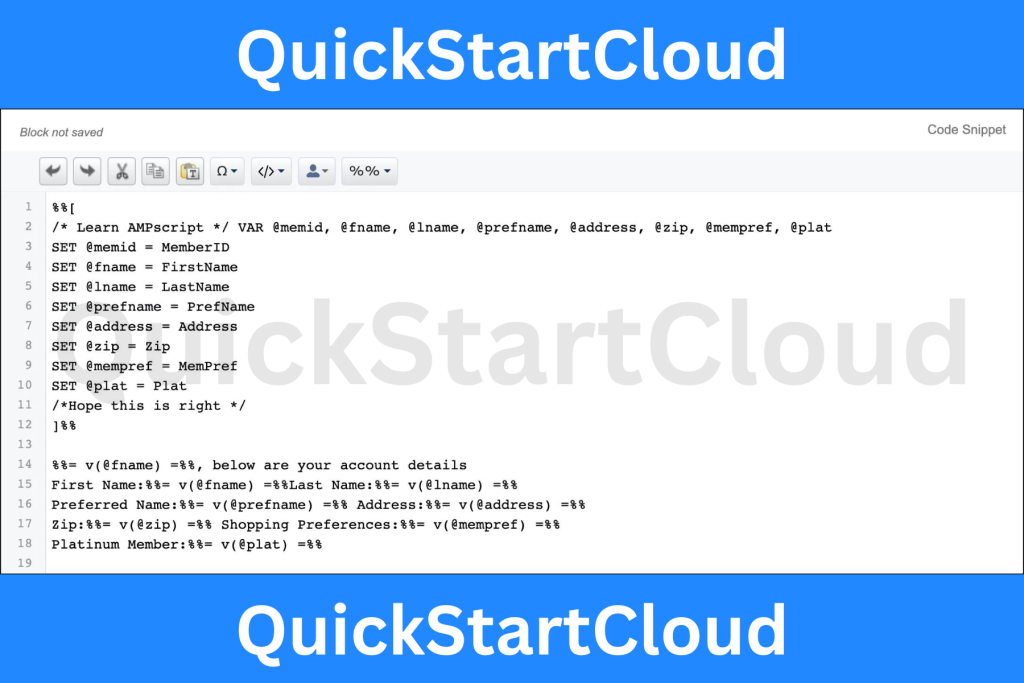
Key Features of Salesforce Marketing Cloud AmpScript Coding
- Personalization: One of the primary benefits of Salesforce Marketing Cloud AmpScript coding is its ability to personalize email content. You can dynamically insert subscriber-specific information such as names, preferences, and purchase history.
- Data Manipulation: AmpScript allows you to manipulate data within your emails. You can perform calculations, format dates, and handle strings to ensure your content is relevant and engaging.
- Conditional Logic: With AmpScript, you can create complex conditional statements that dictate what content is displayed to different segments of your audience. This ensures that each recipient receives a message tailored to their specific needs.
- API Integrations: Salesforce Marketing Cloud AmpScript coding supports API integrations, enabling you to pull data from external sources and incorporate it into your email campaigns.
- Testing and Debugging: The scripting language includes tools for testing and debugging your code, ensuring that your emails function correctly before they are sent out to your audience.
Getting Started:

To get started with Salesforce Marketing Cloud AmpScript coding, it’s important to familiarize yourself with the basic syntax and functions. Below are some essential steps and tips to help you begin:
- Learn the Syntax: Understanding the basic syntax of AmpScript is crucial. Start by learning how to create variables, use functions, and write conditional statements.
- Use the AMPscript Guide: Salesforce provides an extensive AMPscript guide that includes detailed explanations of functions and examples. This guide is an invaluable resource for new users.
- Experiment with Code Snippets: Begin by experimenting with simple code snippets to see how AmpScript works. Try inserting a subscriber’s name into an email or performing a basic calculation.
- Integrate with Data Extensions: Learn how to pull data from Salesforce Marketing Cloud data extensions. This will allow you to insert dynamic content into your emails.
- Test Your Emails: Always test your emails to ensure that your AmpScript code is functioning correctly. Use the testing and debugging tools provided by Salesforce Marketing Cloud.
Practical Examples of Salesforce Marketing Cloud AmpScript Coding
Here are some Practical Examples of Salesforce Marketing Cloud AmpScript Coding:
1. Personalized Greeting:
%%[
SET @firstName = AttributeValue(“FirstName”)
]%%
Hello %%=v(@firstName)=%%,
2. Conditional Content:
%%[
IF @purchaseHistory == “High” THEN
]%%
We have a special offer for our loyal customers!
%%[
ELSE
]%%
Check out our latest products!
%%[
ENDIF
]%%
3. Date Formatting:
ampscript
Copy code
%%[
SET @formattedDate = FormatDate(Now(), “MMMM D, YYYY”)
]%%
Today’s date is %%=v(@formattedDate)=%%.
Conclusion:
Salesforce Marketing Cloud AmpScript coding is a powerful tool that enables marketers to create highly personalized and dynamic email content. By mastering AmpScript, you can enhance your email marketing campaigns, improve engagement, and drive better results. Start by familiarizing yourself with the syntax, experimenting with code snippets, and integrating data extensions to create compelling and relevant content.